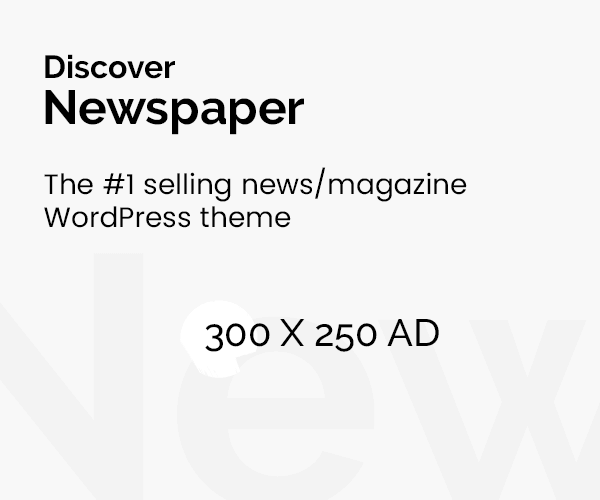When considering affordable call rates, SMS bundles, and high-speed internet service, one can easily recall the Zong network powered by China Mobile. Zong provides its customers with several packages and services to ensure customer satisfaction and reliability. However, there can be balance deductions from the user’s account, which can affect the customer’s retention rate, as nobody will want his balance to be deducted without any cause. As this is a major concern among mobile users, Zong was successful in addressing this issue and providing its customers with the service of Zong balance save code.
To get a better understanding of the reason behind mysterious credit deductions, this article will help you dive into practical solutions to help you save your account from unnecessary charges.
The Zong Balance Save Code
To protect your balance from unnecessary deductions, one convenient method is to use the Zong balance save code. The following points are the breakdown of the important information that comes in handy when using the Zong balance save code.
What is the Zong Balance Save Code?
The feature or service that allows its users to disable mobile data when they do not have an active data package is known as the Zong balance save code. This service guarantees that no deductions will be made due to background internet usage.
Activation of the Zong Balance Save Code
- Zong users can dial *4004# to avail of the service of the Zong balance save code.
- After dialling, you can follow the prompt. Click 2 if you are a postpaid user and press 1 if you are a prepaid user.
- You will get a confirmation text after you have successfully activated the Zong balance save code.
Alternatively, users can also write “SUB” in the message box and send it to 4004 via SMS.
Benefits of the balance save code Zong
As the name of the code shows, the Zong balance save code saves the balance of Zong users from unnecessary deductions of credit. Other benefits include:
- Prevents unwanted internet charges
- Assist users in controlling their finances
- Easy activation and free of charge.
How to Save Zong Balance
There are other practical alternate methods that users of Zong can adapt beyond the Zong save balance code:
Data protection
When you are not using mobile data, try to turn it off. For the users of Android, you can go to Settings > Data Usage and limit the background data for apps.
Deactivate unwanted services
Send LIST to 310 to determine which services you have currently activated. Through this, you can deactivate any unnecessary subscription from your phone.
Subscription Management
To manage your subscription, use the USSD command *310# or the Zong app for easy subscription management. You can activate the feature of Zong Balance Save through the Zong app by following the below steps:
- Install the Zong app after downloading it.
Get the My Zong app from the Apple App Store or Google Play Store. Install it and use your Zong number to log in.
- Go to the Balance Option to Save
Download the app, then sign in. From the main menu, select Manage Subscriptions or Services. Seek out the Data Protection or Balance Save option.
- Turn on the Balance Save function.
Select “Activate Balance Save” by tapping on it. Follow the app’s instructions to confirm your choices.
- Verification
The application will alert you when the balance-saving service is active. This feature protects your balance from being deducted due to automatic subscriptions or unwanted internet use.

How to Control Unnecessary Deductions
There are 3 ways through which you can end your unnecessary deductions from your balance:
- Zong Customer Care
Dial 310 to contact a Zong representative and request the deactivation of any unnecessary services.
- Cancellation of Auto-Renewal
If you want to unsub or do not want to renew packages, then you can send UNSUB (package name) to 6464.
- Observe Activation Messages
Always read and mind the activation messages to ensure that you don’t accidentally subscribe to a service.
How to Unsubscribe Zong Balance Code?
You can easily unsubscribe from any package by using this Zong balance save code. The usage of this code is mentioned below:
Method to Unsubscribe Zong Balance Save
- Open your message box
- Type “UNSUB”.
- Send the text to 4009
- An unsubscribe message will be delivered to you.
Notification of Zong Balance Deduction
Zong has devised a way that can alert its users when their balance is deducted from their account. By dialling *310# and following the instructions, you can successfully subscribe to the update, which allows you to receive information regarding the user’s credit regularly.

Conclusion
Zong, the prominent telecom service in Pakistan, is assisting its customers to have a check and balance on their credit with the Zong balance save code. This service allows its users to deactivate unwanted services and save their accounts to avoid unnecessary deductions.
Zong users can now take charge of their account balance and stop unnecessary withdrawals. The service is not only easy to use but also free of charge. Users feel more secure and confident when they realize that their balance will not be deducted unwillingly. All this is because of the Zong-initiated balance save code service.
Visit INVESTLAHORE frequently to stay up to date on news and trends. Read more:
Frequently Asked Questions
Is there any helpline number for Zong users to ask for customer support?
You can call 310, and Zong users can easily explain their problems related to customer support.
Can I control my balance using the Zong app?
Yes, you can easily adjust subscriptions, keep an eye on balance utilization, and turn off unused services using the Zong app.
Why is my Zong balance being deducted automatically?
Automatic deductions often happen as a result of background mobile data usage, premium services, or current memberships. By using the Zong Balance Save Code, you can manage your finances and services quite well.