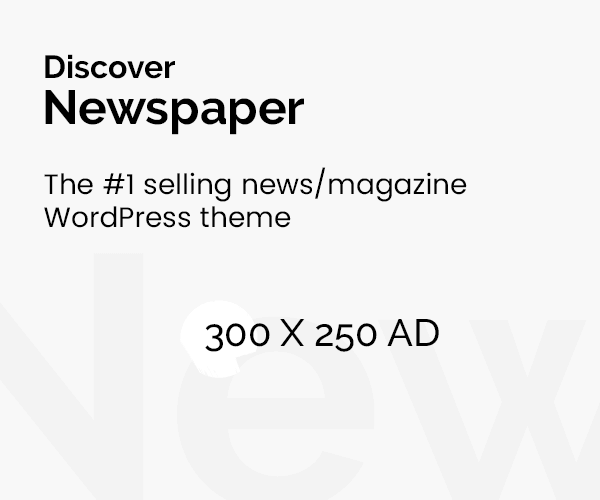Every mobile network has a SIM balance sharing feature but do you know How To Transfer Balance From One Sim To Another? In this article you will be guided that How To Transfer Balance From One Sim To Another easily and really fast.
For the transfer of balance / amount between SIMS, PTA allows the people to share / transfer the balance from one sim to another sim.
A person wants to make a call or wants to send a message but has no sufficient balance or does not have any available source to recharged the amount, then a solution in terms of amount sharing via sim to sim in a few minutes is available by a particular process between the different users.
There are the processes Transfer the balance from From One Sim To Another these are as under
How To Transfer Balance From One Sim To Another For Jazz To Jazz
For the jazz prepaid active customers, below are the simple / easy steps of balance sharing:
1. Open your mobile phone dialer.
2. Enter the mobile number of a particular person and the balance you want to share with them.:
- *100*phone number*amount in rupees#
- For example: *100*03057000000*200#
3. After completing the above process, you will receive a message box on your mobile screen to confirm a jazz share.
4. Type 1 for confirmation and further proceeding.
- You will be charged Rs 3.99+tax per share
- The lowest amount that can be shared to jazz balance in a day is Rs 15.
- The maximum amount that can be shared to jazz balance in a day is Rs 500.
How To Transfer Balance From One Sim To Another For Ufone To Ufone
For the Ufone customers, below are the simple / easy steps of balance sharing:
1. Enter the mobile number of a particular person and the balance you want to share with them.:
- *828*phone number*Amount in rupees#
- For example: *828*03330000000*200#
2. After that, wait for a confirmation message.
3. As soon as you receive a message type 1 for further proceeding
- You will be charged Rs 3.99+tax per share
- The lowest amount that can be shared to Ufone balance in a day is Rs 10.
- The maximum amount that can be shared to Ufone balance in a day is Rs 200.
- Ufone users avail the facility of sharing balance only 4 times a day.
How To Transfer Balance From One Sim To Another For Zong To Zong
For the Zong customers, below are the simple / easy steps of balance sharing:
1. Enter the mobile number of a particular person and the balance you want to share with them.
- *828*phone number*amount#
- For example: *828*03330000000*200#
2. After that, wait for a confirmation message.
3. As soon as you receive a message type 1 for further proceeding
- You will be charged Rs 2 after a successful transaction.
- The lowest amount that can be shared to Zong balance in a day is Rs 10.
- The maximum amount that can be shared to Zong balance in a day is Rs 200.
- Zong users avail the facility of sharing balance more than 5 times a day.
How To Transfer Balance From One Sim To Another For Telenor To Telenor
For the Telenor customers, below are the simple / easy steps of balance sharing:
1. Enter the mobile number of a particular person and the balance you want to share with them.
- *1*1*phone number*amount#.
- For example: *1*1*92300000000*200#.
2. Type 1 to confirm and proceed.
- The lowest amount that can be shared on Telenor in 1 day is Rs 20.
- The daily limit for sharing a Telenor balance is Rs 200.
- 10 times a day, Telenor customers use the smart share feature.
Conclusion
In conclusion, knowing how to transfer balance from one Sim to another can be really helpful in some situations. Balance transfers are an easy method for sharing prepaid credit, whether you’re lending someone or paying a family member’s phone credit.
A fast and safe transaction can be achieved by following the step-by-step instructions provided in this article while also taking care of the suggested warnings and concerns.
Keep reading INVEST LAHORE Articles for extra information about Pakistan. Kindly let us know what you think and offer suggestions. Reader’s comments are much appreciated!