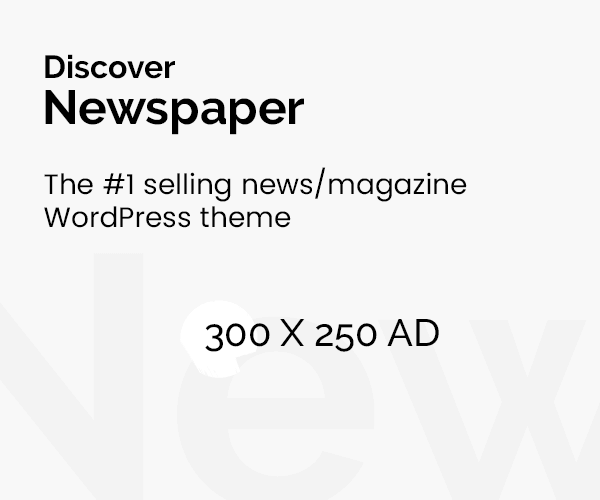Sharing prepaid credit with friends and family can be made easy by transferring balances from Jazz to other networks. Due to Pakistani telecom regulation restrictions, direct transfers from Jazz to other networks such as Telenor, Ufone, or Zong are now not feasible. However, there are other indirect ways for Jazz members to share their balance or pay across networks, including using JazzCash or online top-up services.
Below is a clear guide, including options for how to transfer balance from Jazz to Jazz, JazzCash, and how to transfer balance from Jazz to other network.
How to Transfer Balance from Jazz to Jazz
“Jazz Share,” a simple in-network balance transfer tool offered by Jazz, makes transferring credit to other Jazz customers simple. Here’s how to transfer balance from Jazz to Jazz:
- Step 1 for Jazz to Jazz: Enter your Jazz number by typing *100*Recipient Number*Amount#. For example, enter *100*03011234567*50# to send PKR 50 to 0301-1234567.
- Step 2: When asked, respond “1” to confirm the transfer.
Charges
There is usually a small service cost associated with Jazz, so be sure you have enough balance to pay both the fee and the transfer amount.
Limits
You can check with Jazz customer support to see whether there is a daily transfer limit, and the least amount you can transfer is often PKR 15. Jazz Share is a rapid fix for in-network transfers since it enables users to send balance to other Jazz users with ease.
How to Transfer Balance from Jazz to Other Network
Unfortunately, a Jazz balance transfer to other networks, such as Telenor, Ufone, or Zong, cannot be done directly. Jazz only allows balance transfers to other Jazz numbers due to network limitations. However, other choices let you provide credit to someone on a different network.
Use JazzCash to Transfer Balance for Cross-Network Top-Up
JazzCash, the company’s mobile wallet, is a flexible way to top up any Pakistani mobile network. Although it’s not a direct balance transfer, you can use JazzCash to send a top-up straight to numbers on Telenor, Ufone, or Zong.
Create a JazzCash Account
To create a JazzCash account, dial *786# from your Jazz number. Alternatively, you can download the JazzCash app from the Apple App Store or Google Play Store.
Add Balance to Your JazzCash Wallet
You can transfer money from your Jazz number, a linked bank account, or a JazzCash agent to add balance to your JazzCash wallet.
Launch the Transfer
- Enter *786# or launch the JazzCash app.
- Choices include “Mobile Load” and “Top-Up.”
- Choose the recipient’s network (Telenor, Ufone, or Zong) and enter their number.
- Verify the amount that needs to be sent, then finish the transaction.
- If you need to move balance from Jazz to Telenor, Ufone, or Zong, JazzCash is a good workaround because it lets you top up other networks.
How to Transfer Balance from Jazz to JazzCash
Convenient money management is made possible for Jazz users by the simple transfer of balance from their Jazz number to their JazzCash wallet. Here’s how to transfer balance from Jazz to JazzCash:
- Step 1: Use your Jazz number to dial *786# or launch the JazzCash app.
- Step 2: Click “Add Money” and then “Mobile Account.”
- Step 3: Verify the amount and finish the transfer by following the instructions.
Your prepaid amount is successfully transferred to your JazzCash wallet, allowing you to spend the money for bill payment, mobile top-ups, and other purposes. For those who prefer flexibility in how they use their Jazz credit, it’s a workable alternative.
How to Transfer Balance from Jazz to Telenor, Ufone, and Zong
Jazz’s balance transfer restrictions refuse direct balance transfers from Jazz to Telenor, Jazz to Ufone, or Jazz to Zong. But JazzCash provides a useful substitute by enabling you to transmit mobile loads to any network. Here’s how to proceed:
- How to transfer balance from Jazz to Telenor
- How to transfer balance from Jazz to Ufone
- How to transfer balance from Jazz to Zong
Steps to Follow
- Launch JazzCash: Use the JazzCash app to register and log in, or enter *786#.
- Make the choice “Mobile Load”: From the JazzCash main menu, choose “Top-Up” or “Mobile Load.”
- Select the Network Recipient: Choose the recipient’s network, such as Telenor, Ufone, or Zong, after entering their number.
- Verify the Amount: Indicate how much you wish to add and make sure the transaction is complete.
Although it’s not a direct balance transfer, sending a top-up with JazzCash is an easy and efficient approach to assist users on other networks.
Bank Mobile Apps and Easypaisa as Alternate Methods
Mobile top-up possibilities for some Pakistani networks are also provided by certain mobile wallets and banking apps. You can use their app to top up any network if you have an account with a bank that offers mobile banking services (such HBL, Meezan, or UBL), which is a helpful substitute.
Steps for Mobile Top-Up Using Bank Apps or Easypaisa
- Open the Bank’s app and log in: To access the “Mobile Recharge” or “Top-Up” section, launch your banking app.
- Enter the recipient’s information: Choose the relevant network and enter the recipient’s number.
- Finish the Payment: Verify the payment, and the receiver will receive the remaining amount.
Read more: Jazz Wifi device price in Pakistan.
Conclusion
In order to find out the answer for the query i.e. how to transfer balance from Jazz to other network, we came to know that there are restrictions on direct balance transfer Jazz to Zong and networks like Telenor and Ufone, however, there are workable alternatives like JazzCash and online top-up services. These techniques guarantee that you can easily exchange balance with friends and family on any network, whether you’re using JazzCash to top up other networks or JazzShare for in-network transfers.