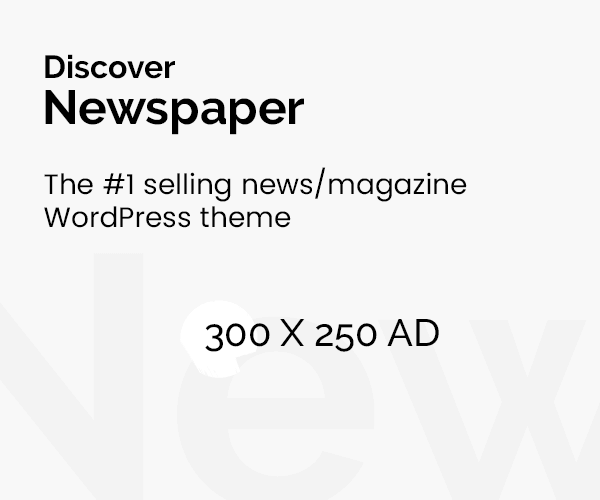Easypaisa’s quick, safe, and dependable mobile payment system has completely changed how Pakistanis handle their money. Easypaisa makes it easy whether you need to send money, pay bills, or purchase online. This is a thorough article on how to open Easypaisa account and using all of its features, such as checking your balance and closing your account.
How to Create Easypaisa Account?
How to make Easypaisa account only requires the following steps:
- Get the Easypaisa App: To begin, get the Easypaisa app from the Apple App Store (for iOS) or Google Play Store (for Android).
- Launch the app and sign up: After installing the app, launch it and select the “Create Account” option. A request for your phone number will be made. Since Easypaisa is compatible with all networks, enter your current Jazz, Telenor, or any other network number.
- Check Your Number: Easypaisa will send you a verification code via SMS. To continue, enter the code.
- Enter your personal information: Basic details like your date of birth, email address, and CNIC number will be required.
- Create a PIN: Create a 5-digit, secure PIN after providing your information. Select a secure and memorable PIN because it will be needed each time you access your Easypaisa account.
- Verify Account Setup: Your Easypaisa account is prepared for usage after completing these procedures. All capabilities, including bill payment, cellphone recharge, and money transfers, are now available.
Easypaisa Merchant Account
Establishing an Easypaisa merchant account will assist you as a business owner in increasing the range of payment methods available to your clients. Easypaisa is a merchant account designed especially for companies, making it simple for them to take consumer payments.
To create an Easypaisa merchant account, follow these steps:
- Go to the Easypaisa website or get in touch with customer service: You can open a merchant account by going to the Easypaisa website or by getting help from their support staff.
- Provide Required papers: Companies must submit specific papers, including copies of their CNICs, information on their business registration, and any other data that Easypaisa may ask for.
- Verification Procedure: After reviewing your application, Easypaisa will confirm the data you submitted. You will be granted access to your merchant account upon approval.
- Accept Payments: Once your merchant account is operational, you may begin taking consumer payments. Easypaisa is a great choice for small and medium-sized enterprises because it offers solutions to assist with payment management and tracking.
How to Delete Easypaisa Account / How to close Easypaisa Account
You can terminate your Easypaisa account if you determine that you are no longer in need of it. Here’s how to accomplish it:
- Reach Easypaisa Customer Support: You can reach Easypaisa support using the app, their helpline, or by going to a local Telenor franchise in order to terminate your subscription.
- Verify Account Ownership: Easypaisa will require you to provide your CNIC number and PIN in order to confirm your identity.
- Request Account Closure: Ask the support agent to close your account when your identification has been confirmed.
- Confirm Closure: Easypaisa might ask you to confirm closing your account. After verification, the account will be terminated, and any money that remains will be transferred or cleared as directed.
How to deactivate Easypaisa account is quite simple and includes effortless process.
How to Check Balance in Easypaisa Account
Checking Easypaisa account balance is simple. The steps are as follows:
- Open the Easypaisa App: On your phone, open the Easypaisa app.
- Open your account and log in: To access your account, enter your Easypaisa PIN.
- Check Balance: The “Balance” option is located on the main dashboard. To see your current balance, tap on it.
- If you do not have access to the app, you can check your balance by dialling *786# from your registered mobile phone.
How to Login Easypaisa Account
It’s easy and safe to log into your Easypaisa account. Take these actions:
- Open the Easypaisa App: On your smartphone, open the app.
- Put in your mobile number here: Enter the mobile number you provided when you signed up for Easypaisa.
- Put in your PIN: Enter your mobile number first, then the secure PIN you generated during account setup.
- Go to Your Account: You will be logged in and able to use all of Easypaisa’s features after your information has been verified.
Advantages of Easypaisa Account
Several practical financial services can be available when you create Easypaisa account. Here are a few advantages:
- Instant Money Transfers: Paying family, friends, or businesses is simple when you can send money in a matter of seconds to any Easypaisa or bank account.
- Bill Payments: With a few taps, you may pay your gas, water and electricity utility bills directly from your account.
- Cellphone Recharges: Increase your cell credit right now without requiring a scratch card.
- Safe Transactions: Easypaisa protects your transactions with encryption, biometric authentication, and a secure PIN system.
- Access to Microloans: Easypaisa provides small loans straight from the app through partnerships with a number of microfinance organisations.
How to Make Easypaisa Account on Jazz
Originally designed for Telenor customers, Easypaisa is now accessible to everyone with a network, including Jazz. If you have a Jazz SIM card, follow these steps to create an Easypaisa account:
- Get the Easypaisa app here: First, get the Easypaisa app from the app store of your choice.
- Launch the app and register: Select “Create Account” after launching the application. Put in your Jazz phone number.
- Account creation and verification: A verification code will be sent to you over SMS. Set a secure PIN, enter this code, and supply the necessary personal data (such as your CNIC number).
- Registration: Your Easypaisa account will be available for usage on your Jazz SIM card after completing these steps.
You can use Easypaisa’s services regardless of whether you’re on Jazz, Telenor, Zong, or Ufone because it’s compatible with all mobile networks.
Conclusion
Financial transactions in Pakistan are made easier using Easypaisa, a robust and adaptable mobile wallet solution. All customers can benefit from flexibility and ease when they create Easypaisa account, which allows them to monitor their balance and make payments. Create, manage, or close your Easypaisa account as necessary by following the instructions, and begin taking advantage of digital banking right now!
Read more about Mobile Top-Up Using Bank Apps or Easypaisa.
If you have any questions regarding your Easypaisa account, you can click on this link to get answers to all your queries.