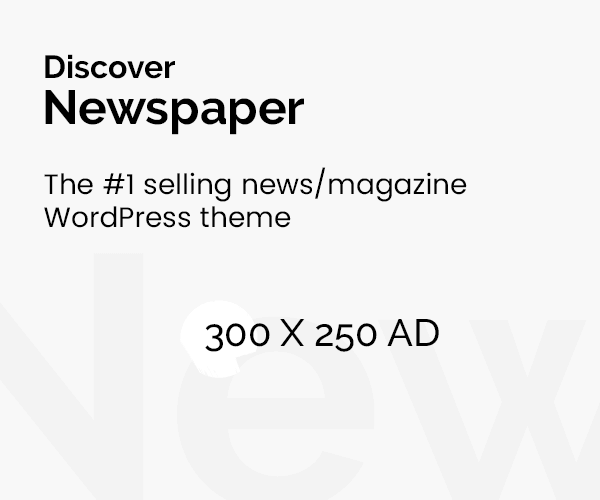Detailed Guide to Check NICOP Status Through SMS
The NICOP (National Identity Card for Overseas Pakistanis) is an essential document for Pakistani citizens living abroad. Once you’ve applied for a NICOP, keeping track of its status is important to ensure that the process is on track. NADRA (National Database and Registration Authority) provides a convenient way to check the status of your NICOP application via SMS, which eliminates the need to visit an office or constantly check online.
Here’s a step-by-step breakdown on how to check the status of your NICOP through SMS:
1. Obtain the Tracking ID
When you apply for NICOP, either online or in person, NADRA provides you with a tracking ID. This unique number is essential for checking your application’s status. You can find this ID on the receipt or confirmation email you receive after submitting your application.
2. Compose an SMS
- Open your phone’s SMS application.
- Type your tracking ID number in the message body. Ensure that the tracking ID is accurate, as incorrect information could lead to no results or false status updates.
3. Send the SMS to 8400
- After composing the message with your tracking ID, send it to 8400.
- NADRA will process your request and send an automated reply with the current status of your NICOP.
4. Receive the Status
Once the SMS is sent, you will receive a response from NADRA providing the real-time status of your NICOP. The reply typically includes information such as:
- Application in Process: If your application is still being processed.
- Approved: If your NICOP application has been approved.
- Dispatched: If your card has been printed and sent out for delivery.
- Ready for Collection: If the card is available for pickup from the NADRA office.
5. Common Statuses You Might Receive
Here are some common messages you may get in response to your inquiry:
- In Process: Your application is still under review.
- Under Verification: Your application is being verified by NADRA.
- Approved: Your application has been approved, and the card will soon be printed.
- Dispatched: Your NICOP has been printed and sent to your selected delivery address.
- Ready for Collection: If you chose to pick up your NICOP, it is ready at the designated NADRA office.
6. Additional Information
- Service Availability: This SMS service is available for both domestic and international NICOP applicants.
- Charges: A nominal fee is usually charged for the SMS inquiry, so make sure you have enough credit on your mobile account.
- Updates: NADRA regularly updates the status of applications, so if you don’t get the response you’re expecting, it might be worth trying again after a few days.
Benefits of Using the SMS Service
- Convenience: You can check the status of your NICOP without visiting a NADRA office or navigating the website.
- Real-Time Updates: The system provides up-to-date information, helping you stay informed throughout the application process.
- Saves Time: No need to go through online portals or make phone calls; the status is provided instantly via SMS.
This SMS-based service is a quick and hassle-free way to monitor the progress of your NICOP application, ensuring that you are always aware of its status without having to visit a NADRA office or go online.